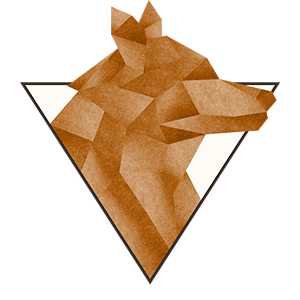Improving page speed and optimizing performance is crucial for good web design.
People don’t want to wait more than a few fractions of a second for their website to load. If they need to wait, they’re more likely to click the ‘back’ button than continue navigating your website.
Fortunately, there are easy ways to improve page speed and optimize performance. Implementing these tips today will speed up your website, delivering a better user experience.
Here are our top five recommended ways to improve page speed and optimize performance:
1. Compress Images
Plugins and images form the bulk of website loading times. By compressing images, you can significantly reduce page loading times across your website.
Compressing images is particularly important for image-heavy blog posts and longer content pieces.
A long content piece might have 10 to 20 images, for example. If you use full-size images, that could mean rapidly downloading 20mb or more of data to your visitor’s computer. Large images could be anywhere from 1MB to 5MB in size, if not larger. This drastically slows down landing page speeds while making visitors wait. For most purposes, full-size website images are unnecessary. You don’t need website visitors to see images with maximum resolution.
Use an image compression tool to reduce image size without destroying image quality. A good image compression tool will cut the size of your images by 40% to 60% with no loss in quality.
TinyPNG is one popular tool. WordPress also has a wide range of image optimization and compression plugins.
If page load times are an issue for your website, then start by compressing images.
2. Lazy Load
Lazy loading is the practice of delaying the load of additional resources or objects. In web design, lazy loading can display crucial information to users immediately, and then load secondary resources later.
Your website might have 20 images, for example. With lazy loading, however, your website only loads the header image and the first two images. Then, if the user scrolls further down the page, the remaining images begin to load.
When implemented correctly, lazy loading conserves bandwidth, reduces initial load time, increases usability, and conserves system resources.
3. CDNs
A content delivery network (CDN) is an optimized network of servers designed to deliver your web content in the most efficient way possible.
When implemented correctly, a CDN allows you to quickly transfer assets needed to load internet content, including HTML pages, JavaScript files, stylesheets, images, and videos.
Today’s largest websites use CDNs to distribute content in the most efficient way possible. Facebook, Netflix, and Amazon all use CDNs, for example.
A good CDN can also defend your website against DDoS attacks.
A CDN is not the same as a webhost, and a CDN is not designed to replace proper web hosting; instead, CDNs cache content at the network edge instead of hosting content.
If a shared web host is slowing down your website speeds, then a CDN may be able to help. CDNs can help you break free of the constraints of a shared web host, allowing your website to load as quickly as possible.
4. Reduce Render-Blocking Scripts
When a browser loads your web pages, the browser sends a call to every script – even scripts at other URLs. This queue of scripts needs to be completed and emptied before users can see the page.
When there’s a render-blocking script in this queue, it creates a roadblock, making the primary content on the page take longer to load.
Render-blocking scripts can increase page load times. By reducing render-blocking scripts, you can ensure your website is only shipping the codes and styles you need.
Josh Hinds of Terakeet recommends setting your render-blocking JavaScript to load asynchronously. Or, remove unnecessary scripts (like unused parts of your JavaScript resources) entirely to increase load times.
5. Minimize JS/CSS Resources
While reducing render-blocking scripts, consider minimizing JS and CSS resources or getting rid of them entirely.
Or, if you can’t remove unnecessary JS and CSS resources, consider ‘minifying’ them instead.
With ‘minification’, you remove unnecessary characters and spaces from your JS and CSS resources, making webpages load more quickly.
It’s a small difference, but fewer bytes of data in your code means faster load times for users – and the changes can add up when loading multiple resources.
6. Other Tips for Speeding Up Webpages
Good web designers know how to speed up webpages. Some of the best tips for speeding up webpages include:
- Reduce the number of HTTP requests a page makes
- Switch to a new web host
- Use Gzip to compress server-side files
- Remove old, unused images from your media library
- Clean up and optimize your database regularly, getting rid of unnecessary garbage data
- Test page load times regularly (and from multiple devices) using free tools
By implementing these tips today, you can improve website load times drastically – and create a superior user experience.